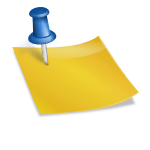- What does Desktop Support Engineer do?
- Career and Scope of Desktop Engineer
- Career path for Desktop Engineer
- Key skills of Desktop Engineer
- Top 20 Roles and responsibilities of Desktop Engineer
- Cover letter for Desktop Engineer
- Top 20 interview questions and answers for Desktop Engineer
What does Desktop Support Engineer do?
A Desktop Support Engineer is responsible for providing technical assistance to computer users. They answer questions or resolve computer problems for clients in person, via telephone or from a remote location. They may also be responsible for setting up new computer equipment for users.
Career and Scope of Desktop Engineer
Desktop engineers typically work in corporate IT departments or for computer support service firms. They may also work in the customer service or technical support departments of companies that sell computer hardware or software. With experience, desktop engineers may move into management positions or become self-employed consultants.
Career path for Desktop Engineer
A career path for a Desktop Engineer typically starts with a position as a Desktop Support Technician. With experience, a Desktop Engineer can move into positions such as Senior Desktop Engineer, Lead Desktop Engineer, or Principal Desktop Engineer.
Key skills of Desktop Engineer
Some key skills that are important for Desktop Engineers include customer service skills, technical skills, and problem-solving skills.
Top 20 Roles and responsibilities of Desktop Engineer
1. Providing technical assistance to computer users
2. Answering questions or resolving computer problems for clients
3. Setting up new computer equipment for users
4. Installing software and hardware
5. Configuring systems and networks
6. Troubleshooting hardware and software issues
7. Repairing computers
8. Maintaining inventory of computer equipment
9. Coordinating with vendors for computer repairs
10. Training users on new computer equipment or software
11. Monitoring computer systems for performance
12. documenting computer problems and solutions
13. Generating reports on computer usage
14. Maintaining confidentiality of client information
15. Adhering to company policies and procedures
16. Updating job knowledge
17. Participating in educational opportunities
18. Reading professional publications
19. Attending conferences and workshops
20. Maintaining personal networks
Cover letter for Desktop Engineer
Dear Hiring Manager,
I am writing to apply for the Desktop Engineer position at your company. As a highly skilled and motivated professional with more than 10 years of experience in desktop support and engineering, I am confident that I can be a valuable asset to your team.
In my current role as a Desktop Engineer at ABC Company, I am responsible for providing support and engineering solutions for a wide range of desktop and laptop computers. I have a strong track record of resolving complex technical issues and providing exceptional customer service.
In addition to my technical skills, I have excellent interpersonal and communication skills. I am able to effectively communicate with users of all levels of technical expertise, and I am confident in my ability to provide training and support on a variety of technical topics.
I am excited to have the opportunity to apply my skills and experience to a new challenge, and I am confident that I can be a valuable asset to your team. I look forward to discussing my qualifications in further detail.
Thank you for your time and consideration.
Sincerely,
Top 20 interview questions and answers for Desktop Engineer
1. What are your responsibilities as a desktop engineer?
A desktop engineer is responsible for providing support for desktop computers and associated peripherals. This includes installing, configuring, troubleshooting, and maintaining desktop hardware and software.
2. What experience do you have in this field?
I have worked as a desktop engineer for over 3 years. In this role, I have gained experience in installing, configuring, troubleshooting, and maintaining desktop hardware and software. I have also gained experience in providing support to users of desktop computers.
3. What are some of the most common problems that you encounter with desktop computers?
Some of the most common problems that I encounter with desktop computers include hardware and software errors, connectivity issues, and printer problems.
4. What is your process for troubleshooting a problem with a desktop computer?
When troubleshooting a problem with a desktop computer, I first identify the problem and then try to find a solution by researching the issue. If I cannot find a solution, I then contact the manufacturer or a technical support specialist for assistance.
5. What are some of the most common hardware and software errors that you encounter?
Some of the most common hardware and software errors that I encounter include Blue Screen of Death errors, application errors, and system crashes.
6. What are some of the most common connectivity issues that you encounter?
Some of the most common connectivity issues that I encounter include Wi-Fi connection problems, printer connection problems, and USB connection problems.
7. What are some of the most common printer problems that you encounter?
Some of the most common printer problems that I encounter include printer offline errors, paper jams, and print quality issues.
8. What is your process for installing a new desktop computer?
When installing a new desktop computer, I first unpack the computer and then follow the instructions in the user manual. I then connect all of the necessary cables and peripherals. Once everything is connected, I turn on the computer and follow the on-screen instructions to complete the setup process.
9. What is your process for configuring a new desktop computer?
When configuring a new desktop computer, I first install the operating system and then all of the necessary applications and drivers. I then customize the settings to meet the needs of the user. Once everything is configured, I create a user account and set up the user’s preferences.
10. What is your process for troubleshooting a problem with a desktop computer?
When troubleshooting a problem with a desktop computer, I first identify the problem and then try to find a solution by researching the issue. If I cannot find a solution, I then contact the manufacturer or a technical support specialist for assistance.
11. What are some of the most common problems that you encounter with desktop computers?
Some of the most common problems that I encounter with desktop computers include hardware and software errors, connectivity issues, and printer problems.
12. What is your process for troubleshooting a problem with a desktop computer?
When troubleshooting a problem with a desktop computer, I first identify the problem and then try to find a solution by researching the issue. If I cannot find a solution, I then contact the manufacturer or a technical support specialist for assistance.
13. What are some of the most common hardware and software errors that you encounter?
Some of the most common hardware and software errors that I encounter include Blue Screen of Death errors, application errors, and system crashes.
14. What are some of the most common connectivity issues that you encounter?
Some of the most common connectivity issues that I encounter include Wi-Fi connection problems, printer connection problems, and USB connection problems.
15. What are some of the most common printer problems that you encounter?
Some of the most common printer problems that I encounter include printer offline errors, paper jams, and print quality issues.
16. What is your process for installing a new desktop computer?
When installing a new desktop computer, I first unpack the computer and then follow the instructions in the user manual. I then connect all of the necessary cables and peripherals. Once everything is connected, I turn on the computer and follow the on-screen instructions to complete the setup process.
17. What is your process for configuring a new desktop computer?
When configuring a new desktop computer, I first install the operating system and then all of the necessary applications and drivers. I then customize the settings to meet the needs of the user. Once everything is configured, I create a user account and set up the user’s preferences.
18. What is your process for troubleshooting a problem with a desktop computer?
When troubleshooting a problem with a desktop computer, I first identify the problem and then try to find a solution by researching the issue. If I cannot find a solution, I then contact the manufacturer or a technical support specialist for assistance.
19. What are some of the most common problems that you encounter with desktop computers?
Some of the most common problems that I encounter with desktop computers include hardware and software errors, connectivity issues, and printer problems.
20. What is your process for troubleshooting a problem with a desktop computer?
When troubleshooting a problem with a desktop computer, I first identify the problem and then try to find a solution by researching the issue. If I cannot find a solution, I then contact the manufacturer or a technical support specialist for assistance.