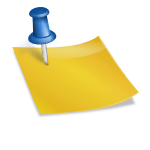- What does Desktop Administrator do?
- Career and Scope of Desktop Administrator
- Career path for Desktop Administrator
- Key skills of Desktop Administrator
- Top 20 Roles and responsibilities of Desktop Administrator
- Cover letter for Desktop Administrator
- Top 20 interview questions and answers for Desktop Administrator
What does Desktop Administrator do?
A Desktop Administrator is responsible for managing and maintaining desktop computers and laptops in an organization. They install and configure computer systems, troubleshoot hardware and software issues, and provide technical support to users.
Career and Scope of Desktop Administrator
The career prospects for Desktop Administrators are good, as there is always a need for qualified individuals to manage and maintain computer systems in organizations. With the right skills and experience, Desktop Administrators can progress to positions such as Network Administrator or System Administrator.
Career path for Desktop Administrator
The career path for Desktop Administrators typically starts with a position as a Help Desk Technician or Desktop Support Technician. With experience and further training, they can progress to positions such as Network Administrator or System Administrator.
Key skills of Desktop Administrator
The key skills of a Desktop Administrator include:
– Good knowledge of desktop operating systems and software
– Ability to install and configure computer systems
– Ability to troubleshoot hardware and software issues
– Good customer service skills
Top 20 Roles and responsibilities of Desktop Administrator
The top 20 roles and responsibilities of a Desktop Administrator include:
1. Installing and configuring desktop computers and laptops.
2. Setting up user accounts and permissions.
3. Troubleshooting hardware and software issues.
4. Providing technical support to users.
5. Managing and maintaining computer networks.
6. Ensuring that computer systems are secure.
7. Monitoring and managing server performance.
8. Performing regular backups.
9. Updating software and drivers.
10. Creating and maintaining documentation.
11. Planning and implementing system upgrades.
12. researching new technology.
13. Training users on new systems and software.
14. Coordinating with other departments and IT staff.
15. Monitoring system activity.
16. Generating reports.
17. solving complex problems.
18. Identifying trends.
19. Providing input on IT strategic planning.
20. Managing projects.
Cover letter for Desktop Administrator
Dear hiring manager,
I am writing to apply for the position of Desktop Administrator. I am a highly motivated and experienced IT professional with a strong background in desktop administration. I have a proven track record of providing excellent customer service and support, and I am confident that I can provide the same high level of service to your organization.
In my current role as Desktop Administrator for a large corporation, I am responsible for managing and troubleshooting a wide range of desktop and laptop computer systems. I have a deep understanding of desktop administration and am well-versed in a variety of desktop software and hardware. I am also experienced in managing user accounts, permissions, and security settings.
I am a highly organized and detail-oriented individual, and I have a proven ability to work independently and take initiative. I am also a strong team player and have experience working in a collaborative environment. I am confident that I can make a positive contribution to your organization and would be a valuable asset to your team.
Thank you for your time and consideration. I look forward to hearing from you.
Sincerely,
[Your Name]
Top 20 interview questions and answers for Desktop Administrator
1. What are your primary responsibilities as a desktop administrator?
My primary responsibilities as a desktop administrator include installing and configuring desktop operating systems and applications, managing user accounts and permissions, and providing troubleshooting support to users.
2. What experience do you have with popular desktop operating systems?
I have experience working with Windows, macOS, and Linux operating systems. I am familiar with a variety of applications and software programs that are commonly used on desktop computers.
3. How do you handle user account management and permissions?
I use Active Directory to manage user accounts and permissions. I am familiar with best practices for setting up user accounts and managing user permissions.
4. What troubleshooting methods do you use when users experience problems with their computers?
I use a variety of troubleshooting methods, depending on the problem that the user is experiencing. I often start by checking the event logs to see if there are any clues there. I also ask the user for a detailed description of the problem and run diagnostic tests to try to identify the root cause of the problem.
5. What experience do you have with installing and configuring desktop operating systems?
I have experience installing and configuring Windows, macOS, and Linux operating systems. I am familiar with a variety of applications and software programs that are commonly used on desktop computers.
6. How do you handle software updates and patches?
I use a variety of tools to manage software updates and patches. I am familiar with best practices for managing software updates and patches.
7. What experience do you have with managing user profiles?
I have experience managing user profiles in Active Directory. I am familiar with best practices for managing user profiles.
8. What strategies do you use for managing desktop applications?
I use a variety of strategies for managing desktop applications. I am familiar with best practices for managing desktop applications.
9. What experience do you have with managing printers and print servers?
I have experience managing printers and print servers. I am familiar with best practices for managing printers and print servers.
10. How do you handle storage management on desktop computers?
I use a variety of tools to manage storage on desktop computers. I am familiar with best practices for managing storage on desktop computers.
11. What experience do you have with managing desktop security?
I have experience managing desktop security. I am familiar with best practices for managing desktop security.
12. What strategies do you use for managing user data?
I use a variety of strategies for managing user data. I am familiar with best practices for managing user data.
13. What experience do you have with backing up and restoring data on desktop computers?
I have experience backing up and restoring data on desktop computers. I am familiar with best practices for backing up and restoring data on desktop computers.
14. What strategies do you use for managing desktop performance?
I use a variety of strategies for managing desktop performance. I am familiar with best practices for managing desktop performance.
15. What experience do you have with managing power settings on desktop computers?
I have experience managing power settings on desktop computers. I am familiar with best practices for managing power settings on desktop computers.
16. What experience do you have with managing desktop security policies?
I have experience managing desktop security policies. I am familiar with best practices for managing desktop security policies.
17. What strategies do you use for managing user accounts?
I use a variety of strategies for managing user accounts. I am familiar with best practices for managing user accounts.
18. What experience do you have with managing Group Policy Objects?
I have experience managing Group Policy Objects. I am familiar with best practices for managing Group Policy Objects.
19. What strategies do you use for managing software deployments?
I use a variety of strategies for managing software deployments. I am familiar with best practices for managing software deployments.
20. What experience do you have with managing desktop virtualization?
I have experience managing desktop virtualization. I am familiar with best practices for managing desktop virtualization.