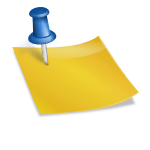- What does Computer Instructor do?
- Career and Scope of Computer Instructor
- Career path for Computer Instructor
- Key skills of Computer Instructor
- Top 20 Roles and responsibilities of Computer Instructor
- Cover letter for Computer Instructor
- Top 20 interview questions and answers for Computer Instructor
What does Computer Instructor do?
A computer instructor is someone who teaches people how to use computers and various software programs. They may work in a school, college, or other educational setting, or they may work for a company that provides computer training services. Some computer instructors also work as freelance consultants, providing private instruction to individuals or small groups.
Career and Scope of Computer Instructor
The scope of work for a computer instructor can vary widely, depending on their employer and the specific needs of their students. In general, however, computer instructors typically plan lessons, deliver lectures and demonstrations, provide one-on-one assistance, and assess student progress. They may also create and maintain instructional materials, such as handouts, exercises, and multimedia presentations.
Career path for Computer Instructor
There is no one specific career path for a computer instructor. Many instructors have a background in computer science or a related field, but some may have experience teaching other subjects and decide to transition into teaching computer science. Some instructors may work as part-time or adjunct professors at colleges and universities, while others may work full-time as instructors at vocational schools or community colleges. Some computer instructors may also work as independent consultants, providing training and workshops to companies and organizations.
Key skills of Computer Instructor
The skills that are most important for computer instructors are strong communication and interpersonal skills, patience, and the ability to adapt their teaching style to meet the needs of individual students. They should also be well-versed in the use of computers and various software programs, and they should be able to troubleshoot common technical problems.
Top 20 Roles and responsibilities of Computer Instructor
The top 20 roles and responsibilities of computer instructors are as follows:
1. Plan and develop lesson plans and instructional materials.
2. Deliver lectures and demonstrations.
3. Provide one-on-one assistance to students.
4. Assess student progress and provide feedback.
5. Create and maintain instructional materials.
6. Stay up-to-date on new computer technologies and software programs.
7. Troubleshoot common technical problems.
8. Maintain a professional and positive attitude.
9. Be patient and understanding with students.
10. Be flexible and adaptable to different teaching styles.
11. Be able to work independently.
12. Be well-organized and able to manage time effectively.
13. Be able to work under pressure and meet deadlines.
14. Be able to handle difficult situations and complaints in a professional manner.
15. Be proactive and take initiative.
16. Be able to work as part of a team.
17. Be willing to learn new things.
18. Be able to give constructive feedback.
19. Be able to take direction from superiors.
20. Be able to adapt to change.
Cover letter for Computer Instructor
Dear [Employer],
I am writing to apply for the position of Computer Instructor at [School Name]. I am a recent graduate of [School Name] with a degree in computer science and have been working as a computer programmer for the past two years. I have a strong interest in teaching and have been a teaching assistant for several computer science courses. I am confident that I can be an excellent computer instructor and would be a valuable asset to your school.
Thank you for your time and consideration.
Sincerely,
[Your Name]
Top 20 interview questions and answers for Computer Instructor
1. What experience do you have in teaching computer classes?
I have been teaching computer classes for over 10 years.
2. What do you think are the most important skills for a computer instructor?
Patience, creativity, and the ability to adapt to different learning styles.
3. What do you think are the biggest challenges for teaching computer classes?
Keeping classes interesting and engaging, while still teaching the essential skills.
4. What do you think are the best methods for teaching computer skills?
There is no one-size-fits-all answer to this question, as different students learn in different ways. However, some effective methods for teaching computer skills include hands-on activities, step-by-step instructions, and providing plenty of opportunity for practice.
5. What do you think are the most important computer skills for students to learn?
The most important computer skills for students to learn depend on their individual needs and goals. However, some essential skills for all students include basic computer literacy, word processing, andspreadsheet skills.
6. What do you think are the biggest challenges for students when learning computer skills?
Some students may find it difficult to keep up with the pace of a computer class, or may become frustrated when they are not able to understand a concept. It is important to be patient and to provide plenty of opportunity for practice to help students overcome these challenges.
7. What do you think are the best ways to motivate students to learn computer skills?
Again, there is no one-size-fits-all answer to this question. However, some effective motivators for students include setting goals, offering rewards, and providing positive feedback.
8. What do you think are the biggest obstacles to students using computer skills in their everyday lives?
Some students may not have access to a computer outside of class, or they may not be comfortable using computers in general. It is important to provide opportunities for students to use computers in a variety of contexts to help them overcome these obstacles.
9. What do you think are the best ways to help students transfer their computer skills to other areas of their lives?
One of the best ways to help students transfer their computer skills to other areas of their lives is to provide them with opportunities to use those skills in real-world situations. Another way to help is to encourage students to think about how they can use their computer skills in other areas of their lives, such as their schoolwork or personal hobbies.
10. What do you think are the best methods for assessing students’ computer skills?
There are a variety of methods that can be used to assess students’ computer skills, including tests, quizzes, projects, and oral presentations.
11. What do you think are the most important factors to consider when designing a computer class?
When designing a computer class, it is important to consider the students’ needs, the goals of the class, and the available resources.
12. What do you think are the best ways to integrate computer skills into other subject areas?
One of the best ways to integrate computer skills into other subject areas is to use computers as a tool to help students learn about those subjects. For example, students can use word processing to write reports about history or spreadsheets to track data for a science experiment.
13. What do you think are the best ways to use technology in the classroom?
There is no one-size-fits-all answer to this question, as different classrooms have different needs. However, some effective ways to use technology in the classroom include using computers for research, using multimedia tools for presentations, and using online resources for learning.
14. What do you think are the best ways to troubleshoot problems with technology in the classroom?
Some effective ways to troubleshoot problems with technology in the classroom include having a backup plan, being familiar with the technology, and being able to troubleshoot common problems.
15. What do you think are the best ways to use technology outside of the classroom?
There are a variety of ways to use technology outside of the classroom, such as using computers for research, using multimedia tools for presentations, and using online resources for learning.
16. What do you think are the best ways to integrate technology into students’ lives?
One of the best ways to integrate technology into students’ lives is to provide them with opportunities to use technology in a variety of contexts. Another way to help is to encourage students to think about how they can use technology in other areas of their lives, such as their schoolwork or personal hobbies.
17. What do you think are the best methods for teaching computer skills to students with special needs?
Some effective methods for teaching computer skills to students with special needs include using assistive technology, adapting the curriculum, and providing accommodations.
18. What do you think are the best ways to use technology to support students with special needs?
Some effective ways to use technology to support students with special needs include using assistive technology, adapting the curriculum, and providing accommodations.
19. What do you think are the best ways to use technology to engage students in learning?
There is no one-size-fits-all answer to this question, as different students learn in different ways. However, some effective methods for engaging students in learning include using multimedia tools, incorporating hands-on activities, and providing opportunities for student-led projects.
20. What do you think are the best ways to use technology to assess student learning?
There are a variety of methods that can be used to assess student learning, including tests, quizzes, projects, and oral presentations.