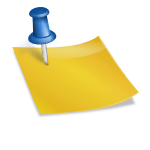- What does Computer Incharge do?
- Career and Scope of Computer Incharge
- Career path for Computer Incharge
- Key skills of Computer Incharge
- Top 20 Roles and responsibilities of Computer Incharge
- Cover letter for Computer Incharge
- Top 20 interview questions and answers for Computer Incharge
What does Computer Incharge do?
Computer Incharge is responsible for ensuring that all computer systems in the company are running smoothly and efficiently. They may oversee the installation and maintenance of computer hardware and software, train and support staff on using computer systems, and develop and implement policies and procedures for using computer systems.
Career and Scope of Computer Incharge
Computer Incharge typically have a bachelor’s degree in computer science or a related field. They may also have several years of experience working in IT or a related field. Many Computer Incharge also hold certifications from professional organizations such as the Institute for Certification of Computing Professionals (ICCP) or the Computing Technology Industry Association (CompTIA).
Career path for Computer Incharge
Computer Incharge typically start their careers in entry-level positions such as computer support specialists or systems administrators. With experience, they may advance to positions such as network administrators or systems engineers. Those with advanced skills and knowledge may become information technology managers or chief information officers.
Key skills of Computer Incharge
Some of the key skills that Computer Incharge need to succeed in their role include strong analytical and problem-solving abilities, excellent communication and interpersonal skills, and the ability to work effectively in a team environment. They must also be able to stay up-to-date on the latest computer technologies and trends.
Top 20 Roles and responsibilities of Computer Incharge
1. Install and maintain computer hardware and software
2. Train and support staff on using computer systems
3. Develop and implement policies and procedures for using computer systems
4. Monitor computer system performance and troubleshoot issues
5. Perform regular backups of computer data
6. Ensure all computer security measures are in place
7. Stay up-to-date on the latest computer technologies and trends
8. Plan and implement computer network upgrades
9. Manage computer servers and data storage
10. Create and maintain user accounts
11. Grant or revoke user access to computer systems
12. Monitor user activity to ensure compliance with policies and procedures
13. Respond to user inquiries and resolve technical issues
14. Prepare reports on computer system performance
15. Assist in the development of new computer applications
16. Install and configure new software
17. Test software updates and patches
18. Perform data recovery when needed
19. Manage vendor relationships
20. Negotiate contracts for computer hardware and software
Cover letter for Computer Incharge
I wish to apply for the position of Computer Incharge as advertised in the [name of newspaper].
I have a degree in Computer Science from the [name of university] and have been working in the IT industry for the past [ number of years]. In my current role, I am responsible for managing a team of [ number] staff and for ensuring that all computer systems are running smoothly.
I am confident that I have the necessary skills and experience to be successful in this role and I am eager to put my skills to use in a new environment.
Please find attached my CV for your consideration.
Thank you for your time and consideration.
Sincerely,
[Your name]
Top 20 interview questions and answers for Computer Incharge
1. What are your primary responsibilities as a computer incharge?
My primary responsibilities include ensuring that all computers in the company are functioning properly and are well-maintained. I also oversee the installation and maintenance of computer networks, as well as provide training to employees on how to use various computer applications.
2. What is your educational background in computer science?
I have a Bachelor’s degree in computer science from XYZ University.
3. What computer languages are you proficient in?
I am proficient in a variety of computer languages, including C++, Java, and HTML.
4. What experience do you have in managing computer networks?
I have over 10 years of experience in managing computer networks. I am well-versed in a variety of networking technologies and have experience troubleshooting network issues.
5. What experience do you have in providing training on computer applications?
I have over 5 years of experience in providing training on various computer applications. I have a strong understanding of how to use different applications and can effectively train others on their use.
6. What methods do you use to keep abreast of new computer technologies?
I regularly read trade magazines and online articles on new computer technologies. I also attend conferences and seminars on new technologies when possible.
7. What would you do if you discovered a virus on one of the computers in the network?
If I discovered a virus on a computer in the network, I would take steps to isolate the infected computer and remove the virus. I would then notify all users of the network of the issue and provide them with instructions on how to protect their computers from future infections.
8. What would you do if a computer in the network failed to boot up?
If a computer in the network failed to boot up, I would troubleshoot the problem and determine the cause. I would then take steps to resolve the issue and get the computer up and running again.
9. What would you do if you received a complaint from a user that their computer was running slowly?
If I received a complaint from a user that their computer was running slowly, I would troubleshoot the problem and determine the cause. I would then take steps to resolve the issue and improve the performance of the computer.
10. What would you do if you discovered that one of the computers in the network was being used to access illegal websites?
If I discovered that one of the computers in the network was being used to access illegal websites, I would take steps to block the computer from accessing the websites. I would then notify the user of the issue and provide them with instructions on how to access only appropriate websites.
11. What would you do if you received a complaint from a user that they were unable to print to a shared printer?
If I received a complaint from a user that they were unable to print to a shared printer, I would troubleshoot the problem and determine the cause. I would then take steps to resolve the issue and enable the user to print to the printer.
12. What would you do if you discovered that one of the computers in the network was being used for unauthorized file sharing?
If I discovered that one of the computers in the network was being used for unauthorized file sharing, I would take steps to block the computer from accessing the file sharing network. I would then notify the user of the issue and provide them with instructions on how to access only appropriate file sharing networks.
13. What would you do if you received a complaint from a user that they were unable to access a shared folder?
If I received a complaint from a user that they were unable to access a shared folder, I would troubleshoot the problem and determine the cause. I would then take steps to resolve the issue and enable the user to access the shared folder.
14. What would you do if you received a complaint from a user that they were unable to connect to the network?
If I received a complaint from a user that they were unable to connect to the network, I would troubleshoot the problem and determine the cause. I would then take steps to resolve the issue and enable the user to connect to the network.
15. What would you do if you discovered that the data on one of the computers in the network was corrupted?
If I discovered that the data on one of the computers in the network was corrupted, I would take steps to restore the data from a backup. I would then notify the user of the issue and provide them with instructions on how to avoid data corruption in the future.
16. What would you do if you received a complaint from a user that they were unable to access a certain website?
If I received a complaint from a user that they were unable to access a certain website, I would troubleshoot the problem and determine the cause. I would then take steps to resolve the issue and enable the user to access the website.
17. What would you do if you received a complaint from a user that their computer was receiving too much spam?
If I received a complaint from a user that their computer was receiving too much spam, I would take steps to block the computer from receiving spam messages. I would then notify the user of the issue and provide them with instructions on how to avoid receiving spam in the future.
18. What would you do if you received a complaint from a user that they were unable to send or receive email?
If I received a complaint from a user that they were unable to send or receive email, I would troubleshoot the problem and determine the cause. I would then take steps to resolve the issue and enable the user to send and receive email.
19. What would you do if you discovered that one of the computers in the network was being used to send spam?
If I discovered that one of the computers in the network was being used to send spam, I would take steps to block the computer from sending spam messages. I would then notify the user of the issue and provide them with instructions on how to avoid sending spam in the future.
20. What would you do if you received a complaint from a user that their computer was not functioning properly?
If I received a complaint from a user that their computer was not functioning properly, I would troubleshoot the problem and determine the cause. I would then take steps to resolve the issue and restore the computer to working condition.