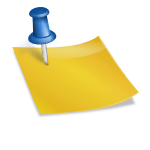- What does HTML Programmer do?
- Career and Scope of HTML Programmer
- Career path for HTML Programmer
- Key skills of HTML Programmer
- Top 20 Roles and responsibilities of HTML Programmer
- Cover letter for HTML Programmer
- Top 20 interview questions and answers for HTML Programmer
What does HTML Programmer do?
HTML programmers create and maintain websites. They write code in the HTML language and often work with other web development tools, such as CSS and JavaScript.
Career and Scope of HTML Programmer
The career and scope of an HTML programmer depends on the specific organization they are working for. Some HTML programmers may work in-house for a single company, while others may work as freelance contractors for multiple clients.
Career path for HTML Programmer
The career path for an HTML programmer typically starts with a college degree in computer science or a related field. After graduation, many HTML programmers begin their careers as web developers or web designers. With experience, they may eventually move into positions such as lead programmer or technical manager.
Key skills of HTML Programmer
Key skills for HTML programmers include strong coding abilities, familiarity with web development tools, and a good understanding of web standards.
Top 20 Roles and responsibilities of HTML Programmer
1. To write code for content, graphics, applications, and interfaces for websites.
2. To develop prototypes and mockups for websites.
3. To code in HTML, CSS, and JavaScript.
4. To work with web designers and web developers to create the look and feel of websites.
5. To optimize web pages for faster loading times.
6. To test web pages for compatibility with different browsers.
7. To troubleshoot errors in web pages.
8. To create and maintain style sheets.
9. To develop user interfaces for websites.
10. To work with databases to store and retrieve information for websites.
11. To create and maintain web server configurations.
12. To ensure that websites are accessible to people with disabilities.
13. To create and manage website content.
14. To design and implement website navigation.
15. To monitor website traffic.
16. To troubleshoot website problems.
17. To develop and implement website security measures.
18. To develop and implement website marketing strategies.
19. To track website analytics.
20. To develop and oversee website maintenance plans.
Cover letter for HTML Programmer
To Whom It May Concern,
I am seeking a position as an HTML programmer. I have experience in programming in HTML and CSS, and I am familiar with various web development tools. I am a quick learner and I have a strong attention to detail. I am confident that I can be an asset to your team.
Please find my resume attached. I would appreciate the opportunity to discuss my qualifications with you further. Thank you for your time and consideration.
Sincerely,
[Your Name]
Top 20 interview questions and answers for HTML Programmer
1. What is HTML?
HTML is a markup language used to create web pages.
2. What is the difference between HTML and HTML5?
HTML5 is the latest version of HTML. It includes new features such as video and audio elements, and is more focused on web applications.
3. What are the benefits of using HTML5?
Some benefits of using HTML5 include more semantically correct code, better support for multimedia, and improved performance.
4. How do you create a link in HTML?
To create a link in HTML, you use the <a> element. The <a> element has an href attribute, which specifies the URL of the page you want to link to.
5. How do you create an image in HTML?
To create an image in HTML, you use the <img> element. The <img> element has an src attribute, which specifies the URL of the image you want to display.
6. How do you create a table in HTML?
To create a table in HTML, you use the <table> element. The <table> element has a number of attributes that specify the structure of the table.
7. How do you create a form in HTML?
To create a form in HTML, you use the <form> element. The <form> element has a number of attributes that specify the structure of the form.
8. What is a CSS?
CSS is a style sheet language used to style HTML documents.
9. What is the difference between CSS and CSS3?
CSS3 is the latest version of CSS. It includes new features such as selectors and media queries.
10. What are the benefits of using CSS3?
Some benefits of using CSS3 include more semantically correct code, improved performance, and better support for multimedia.
11. How do you create a style sheet in CSS?
To create a style sheet in CSS, you use the @import rule. The @import rule allows you to import style sheets from other sources.
12. How do you select an element in CSS?
To select an element in CSS, you use the selectors. Selectors are used to specify which elements you want to style.
13. How do you style an element in CSS?
To style an element in CSS, you use the properties. Properties are used to specify the styles you want to apply to an element.
14. What is a JavaScript?
JavaScript is a programming language used to create interactive web applications.
15. What is the difference between JavaScript and ECMAScript?
ECMAScript is the standard for JavaScript. JavaScript is a implementation of ECMAScript.
16. What are the benefits of using JavaScript?
Some benefits of using JavaScript include more semantically correct code, improved performance, and better support for multimedia.
17. How do you create a function in JavaScript?
To create a function in JavaScript, you use the function keyword. The function keyword is followed by the name of the function.
18. How do you call a function in JavaScript?
To call a function in JavaScript, you use the function name followed by the parentheses. The parentheses can contain arguments, which are values that are passed to the function.
19. What is an event in JavaScript?
An event is something that happens in the browser that can be responded to by JavaScript. Some examples of events include clicks, load, and unload.
20. How do you handle events in JavaScript?
To handle events in JavaScript, you use event handlers. Event handlers are functions that are executed when an event occurs.