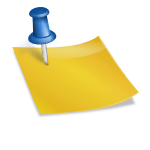- What does Graphic Visualiser do?
- Career and Scope of Graphic Visualiser
- Career path for Graphic Visualiser
- Key skills of Graphic Visualiser
- Top 20 Roles and responsibilities of Graphic Visualiser
- Cover letter for Graphic Visualiser
- Top 20 interview questions and answers for Graphic Visualiser
What does Graphic Visualiser do?
Graphic Visualisers typically work within advertising, design or branding agencies. They produce concepts and visuals to communicate messages and ideas that inspire, inform, or persuade people. Their work includes creating logos, illustrations, infographics, digital art, and packaging design.
Career and Scope of Graphic Visualiser
Graphic Visualisers typically have a bachelor’s degree in graphic design, fine art, or a related field. Many also have a master’s degree or additional certification in graphic design. They must be proficient in graphic design software, such as Adobe Photoshop and Illustrator.
Career path for Graphic Visualiser
Most Graphic Visualisers start their careers as junior designers or interns. With experience, they can advance to senior designer, art director, or creative director positions. Some may also start their own design studios.
Key skills of Graphic Visualiser
Graphic Visualisers must have strong artistic and technical skills. They must be able to conceptualize creative ideas and translate them into visually appealing designs. They must also have excellent communication and collaboration skills to work effectively with clients and team members.
Top 20 Roles and responsibilities of Graphic Visualiser
1. Developing concepts and visuals to communicate messages and ideas
2. Creating logos, illustrations, infographics, digital art, and packaging design
3. Working with clients and team members to understand project requirements
4. Generating creative ideas to meet the client’s needs
5. Presenting concepts to clients for feedback and approval
6. Revising designs based on client feedback
7. Preparing final design files for print or digital publication
8. Collaborating with printers, developers, and other vendors to ensure project success
9. Managing multiple projects simultaneously while meeting deadlines
10. Maintaining knowledge of current design trends and technologies
11. Participating in professional development activities to keep skills current
12. Attending industry events and networking with other professionals
13. Writing proposals and estimates for design projects
14. Maintaining accurate records of project timelines and expenses
15. invoicing clients for design services
16. Negotiating contracts with clients
17. overseeing the work of junior designers or interns
18. Hiring and managing freelance designers for specific projects
19. Collaborating with copywriters, photographers, and other creative professionals
20. Creating style guides and brand standards
Cover letter for Graphic Visualiser
Dear hiring manager,
I am writing in regards to the graphic visualiser position that you have posted. Based on the job description, I believe that I am a strong candidate for the role.
As a graphic visualiser, I have a strong eye for detail and a creative mind. I am able to take complex concepts and communicate them clearly through visuals. I have a strong understanding of the latest trends in graphic design, and I am always exploring new software and techniques to stay ahead of the curve.
In addition to my technical skills, I am also a good communicator and team player. I am confident in my ability to take on new challenges and learn new skills quickly. I am also able to work independently and manage my time effectively.
I believe that I would be a valuable asset to your team. I am eager to put my skills to work and contribute to your company’s success. I would appreciate the opportunity to discuss my qualifications further with you.
Thank you for your time and consideration.
Sincerely,
[Your name]
Top 20 interview questions and answers for Graphic Visualiser
1. What is graphic design?
Graphic design is the art and practice of creating visual communications, usually in the form of printed materials, that include logos, illustrations, and typography.
2. What are the main principles of graphic design?
The main principles of graphic design are contrast, balance, hierarchy, and unity.
3. What is the difference between graphic design and web design?
Graphic design is focused on creating visual communications, while web design is focused on creating websites.
4. What is the difference between a logo and a brand?
A logo is a specific graphic element that represents a company or brand. A brand is the overall identity of a company or product, and includes the logo as well as the name, colors, and other visual elements.
5. What are some common software programs used in graphic design?
Adobe Photoshop, Adobe Illustrator, and InDesign are all common software programs used in graphic design.
6. What is a style guide?
A style guide is a document that outlines the standards for a company or brand, including the logo, colors, and other visual elements.
7. What is a portfolio?
A portfolio is a collection of a graphic designer’s best work, used to showcase their skills and experience.
8. What is a target audience?
A target audience is the group of people that a company or brand is trying to reach with their marketing and advertising.
9. What is a call to action?
A call to action is an element of a design that urges the viewer to take a specific action, such as visiting a website or making a purchase.
10. What is a color scheme?
A color scheme is a set of colors that are used together in a design. It is important to choose a color scheme that is appropriate for the message you are trying to communicate.
11. What is a font?
A font is a typeface that is used in a design. There are many different fonts available, and it is important to choose one that is appropriate for the message you are trying to communicate.
12. What is a grid?
A grid is a system of horizontal and vertical lines that are used to organize a design. Grids can be used to create symmetry and balance in a design.
13. What is a typography?
Typography is the art and technique of arranging typefaces. It is important to choose a typography that is appropriate for the message you are trying to communicate.
14. What is a vector graphic?
A vector graphic is a graphic that is created using mathematical equations. Vector graphics can be scaled to any size without losing quality.
15. What is a raster graphic?
A raster graphic is a pixel-based image that is created using a bitmap. Raster graphics can only be scaled to a certain size before they start to lose quality.
16. What is a resolution?
Resolution is the number of pixels per inch in an image. The higher the resolution, the better the quality of the image.
17. What is a bleed?
A bleed is an area of a design that extends beyond the edge of the page. Bleeds are used to ensure that colors go to the very edge of the page.
18. What is a crop mark?
A crop mark is a line that is used to indicate where a design should be trimmed. Crop marks are usually placed around the edges of a design.
19. What is a die line?
A die line is a line that is used to indicate where a design will be cut out. Die lines are usually placed around the edges of a design.
20. What is a file format?
A file format is a type of file that is used to save a design. The most common file formats for graphic design are JPEG, PNG, and EPS.