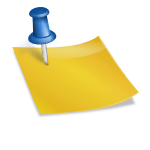- What does Dot Net Developer do?
- Career and Scope of Dot Net Developer
- Career path for Dot Net Developer
- Key skills of Dot Net Developer
- Top 20 Roles and responsibilities of Dot Net Developer
- Cover letter for Dot Net Developer
- Top 20 interview questions and answers for Dot Net Developer
What does Dot Net Developer do?
Dot Net Developer creates applications and websites using the Microsoft .NET framework. They work with Visual Studio, a software development environment, to write code in languages such as C# and Visual Basic. They also use ASP.NET, a web application framework, to create web applications.
Career and Scope of Dot Net Developer
The scope of a Dot Net Developer’s job is to design, develop, test, deploy, and maintain applications and websites using the .NET framework. They may also be responsible for creating and maintaining databases.
Career path for Dot Net Developer
The career path for a Dot Net Developer usually starts with a bachelor’s degree in computer science or a related field. Some employers may require Dot Net Developers to have a master’s degree. Dot Net Developers can also pursue certifications from Microsoft to improve their skills.
Key skills of Dot Net Developer
– Strong programming skills in languages such as C# and Visual Basic
– Experience with ASP.NET, a web application framework
– Experience with Visual Studio, a software development environment
– Strong analytical and problem-solving skills
Top 20 Roles and responsibilities of Dot Net Developer
1. Design, implement, and maintain the .NET applications.
2. Participate in requirements gathering and analysis.
3. Translate business requirements into technical specifications.
4. Design, develop, and unit test application code following the specifications.
5. Assist in troubleshooting and resolving technical issues.
6. Assist in the preparation of technical documentation.
7. Adhere to coding standards and best practices.
8. Participate in code reviews.
9. Deploy applications to production and provide support during the warranty period.
10. Keep up to date with the latest advancements in the .NET technology stack.
11. Actively participate in project planning and estimation exercises.
12. Proactively identify risks and issues and escalate them in a timely manner.
13. Liaise with the team members and other stakeholders to ensure smooth communication and collaboration.
14. Take ownership of assigned tasks and ensure their timely completion.
15. Demonstrate a strong commitment to quality and continuous improvement.
16. Be flexible and adaptable to change.
17. Be proactive and self-motivated.
18. Be able to work independently as well as part of a team.
19. Be able to work under pressure and meet deadlines.
20. Have excellent problem-solving skills.
Cover letter for Dot Net Developer
Dear [Hiring Manager],
I am writing to apply for the Dot Net Developer position at [Company Name]. As a highly skilled and accomplished software developer with over 10 years of experience, I am confident that I am the ideal candidate for this role.
Throughout my career, I have gained a deep understanding of the .NET framework and have become an expert in using C# to create robust and scalable applications. I have also gained experience in working with a variety of other programming languages and platforms, which has allowed me to develop a well-rounded skillset.
In addition to my technical skills, I have also proven to be an excellent communicator and team player. I am confident that I would be a valuable asset to your team and would be able to contribute to the success of your company.
Please find attached my resume for your review. I would appreciate the opportunity to discuss with you how I can be of benefit to your company. Thank you for your time and consideration.
Sincerely,
[Your Name]
Top 20 interview questions and answers for Dot Net Developer
1. What is ASP.NET?
ASP.NET is a web development platform that provides a programming model, a comprehensive software infrastructure and various services required to build up robust, scalable and secure web applications.
2. What is the role of the Global.asax file in an ASP.NET application?
The Global.asax file, also known as the ASP.NET application file, is an optional file that contains code for responding to application-level events raised by ASP.NET or by HttpModules.
3. Explain the life cycle of an ASP.NET page.
An ASP.NET page goes through a number of stages in its life cycle. These include the following:
Initialization: In this stage, the control properties are set and the control tree is created.
Loading: In this stage, the view state is restored and the postback data is processed.
Postback event handling: In this stage, the events associated with the controls are processed.
Rendering: In this stage, the page is rendered as HTML.
Unloading: In this stage, the page is unloaded from memory.
4. What are the different types of validation controls in ASP.NET?
There are four different types of validation controls in ASP.NET. These are:
RequiredFieldValidator
CompareValidator
RangeValidator
RegularExpressionValidator
5. What is the use of the @Page directive in ASP.NET?
The @Page directive is used to specify various attributes of an ASP.NET page, such as the language used, the page style and so on.
6. What is the use of the @Register directive in ASP.NET?
The @Register directive is used to register user controls and custom server controls in an ASP.NET page.
7. What is the use of the @Import directive in ASP.NET?
The @Import directive is used to import namespaces into an ASP.NET page. This enables the user to access the types defined in the namespace.
8. What is the use of the @Implements directive in ASP.NET?
The @Implements directive is used to specify that a class implements a specific interface.
9. What is the use of the @OutputCache directive in ASP.NET?
The @OutputCache directive is used to cache the pages or portions of the pages in an ASP.NET application. This enables the pages to be served faster to the client.
10. What is the use of the @Reference directive in ASP.NET?
The @Reference directive is used to reference a page or a user control in an ASP.NET page.
11. What is the use of the @Control directive in ASP.NET?
The @Control directive is used to specify that a user control is used in an ASP.NET page.
12. What is the use of the @Page directive in ASP.NET?
The @Page directive is used to specify various attributes of an ASP.NET page, such as the language used, the page style and so on.
13. What is the use of the @Application directive in ASP.NET?
The @Application directive is used to specify the attributes of the application, such as the application name and so on.
14. What is the use of the @WebService directive in ASP.NET?
The @WebService directive is used to specify that the page is a web service.
15. What is the use of the @WebMethod directive in ASP.NET?
The @WebMethod directive is used to specify that a method is a web method.
16. What is the use of the @Parameter directive in ASP.NET?
The @Parameter directive is used to specify the parameters of a web method.
17. What is the use of the @ServiceHost directive in ASP.NET?
The @ServiceHost directive is used to specify the configuration of a web service.
18. What is the use of the @SoapDocumentService directive in ASP.NET?
The @SoapDocumentService directive is used to specify the configuration of a SOAP document web service.
19. What is the use of the @WebServiceBehavior directive in ASP.NET?
The @WebServiceBehavior directive is used to specify the behavior of a web service.
20. What is the use of the @WebServiceClient directive in ASP.NET?
The @WebServiceClient directive is used to specify the configuration of a web service client.